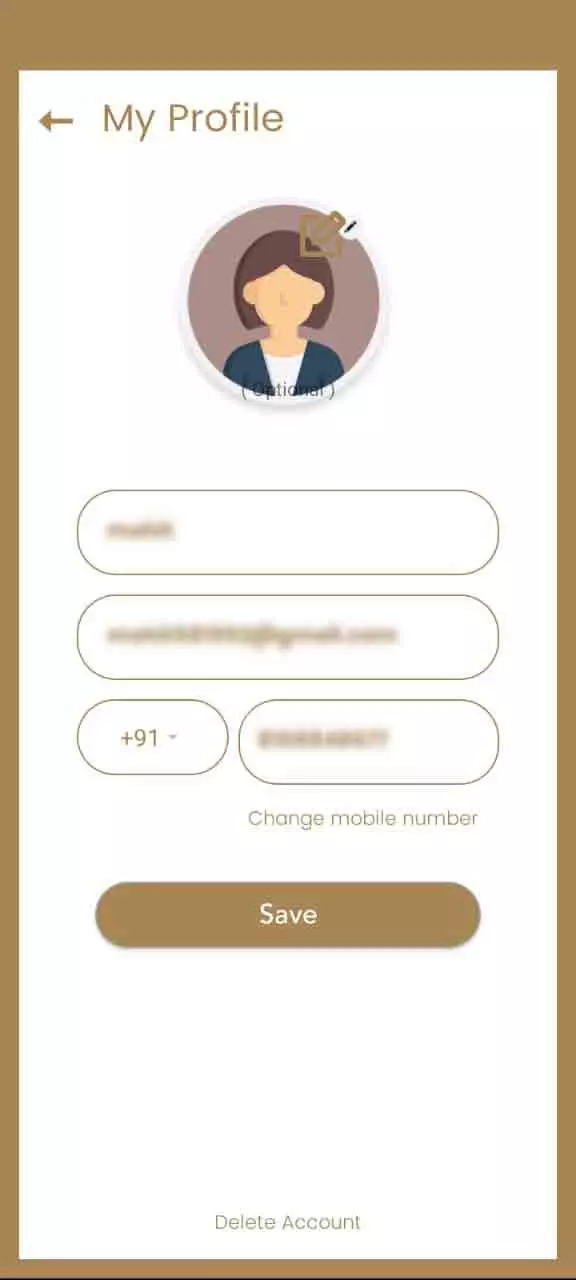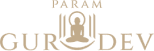Steps for Deleting the account
- Open ParamG Application
- Login using your phone number
- On the home page, click on the top right Hamburger menu
- Click on my profile (the area on top which shows your name, number and profile photo)
- At the bottom of the page, press the delete account button
- Our team will process the delete request and get back to you